Animated download button using Html Css And Js.
Make a index.html file and paste the given below code
<!DOCTYPE html>
<html lang="en">
<head>
<meta charset="UTF-8">
<meta http-equiv="X-UA-Compatible" content="IE=edge">
<meta name="viewport" content="width=device-width, initial-scale=1.0">
<link rel="stylesheet" href="https://cdnjs.cloudflare.com/ajax/libs/font-awesome/5.15.4/css/all.min.css" integrity="sha512-1ycn6IcaQQ40/MKBW2W4Rhis/DbILU74C1vSrLJxCq57o941Ym01SwNsOMqvEBFlcgUa6xLiPY/NS5R+E6ztJQ==" crossorigin="anonymous" referrerpolicy="no-referrer" />
<link rel="stylesheet" href="style.css">
<title>Download Button</title>
</head>
<body>
<b class="btn">
<div class="completed">
<i class="fas fa-check-circle"></i>
<span>Completed</span>
</div>
<div class="download">
<i class="fas fa-download"></i>
<span>Download</span>
</div>
</b>
<script>
const btn = document.querySelector('.btn')
btn.addEventListener('click', () => {
btn.classList.add('active')
setTimeout(() => {
btn.classList.remove('active')
}, 13000);
})
</script>
</body>
</html>
@import url('https://fonts.googleapis.com/css2?family=Raleway:wght@100;200;300;400;500;600;700;800;900&display=swap');
*
{
margin: 0;
padding: 0;
box-sizing: border-box;
font-family: 'Raleway', Arial, sans-serif;
}
body
{
display: flex;
justify-content: center;
align-items: center;
text-align: center;
background: #222;
min-height: 100vh;
}
.btn
{
position: relative;
width: 200px;
height: 70px;
background: #444;
color: #999;
font-size: 20px;
font-weight: 700;
border-radius: 50px;
cursor: pointer;
text-decoration: none;
transition: 0.8s;
transition-delay: 0.5s;
overflow: hidden;
}
.btn .fas
{
margin-right: 8px;
}
.btn .download
{
position: absolute;
top: 50%;
left: 50%;
transform: translate(-50%,-50%);
white-space: nowrap;
transition: 0.3s;
}
.btn.active .download
{
transform: translate(-50%,60px);
animation: bottom_top 0.5s linear forwards;
animation-delay: 12s;
}
.btn .completed
{
position: absolute;
top: 0%;
left: 50%;
transform: translate(-50%,-60px);
white-space: nowrap;
color: #222;
}
.btn.active .completed
{
animation: top_bottom 1.3s linear forwards;
animation-delay: 6.5s;
}
.btn.active
{
width: 600px;
height: 15px;
animation: btn_width 4.5s linear forwards;
animation-delay: 5s;
}
.btn.active::before
{
content: '';
position: absolute;
top: 0;
left: 0;
width: 0;
height: 100%;
background: #5c5cff;
animation: before_active 10s linear forwards;
animation-delay: 1.5s;
}
.btn.active::after
{
content: '\f00c';
position: absolute;
top: 50%;
left: 50%;
font-family: "Font Awesome 5 Free";
color: #222;
transform: translate(-50%,-50%) scale(0);
transition: 0.3s;
animation: check_scale 2s linear forwards;
animation-delay: 8.5s;
}
@keyframes before_active
{
0%
{
width: 0%;
height: 100%;
}
30%,95%
{
width: 100%;
height: 100%;
}
100%
{
width: 100%;
height: 0%;
}
}
@keyframes btn_width
{
0%
{
width: 600px;
height: 15px;
}
20%,70%
{
width: 200px;
height: 70px;
}
80%,90%
{
width: 100px;
height: 100px;
}
100%
{
width: 200px;
height: 70px;
}
}
@keyframes top_bottom
{
0%
{
transform: translate(-50%,-60px);
}
20%,90%
{
top: 50%;
transform: translate(-50%,-50%);
}
100%
{
top: 120%;
transform: translate(-50%,-50%);
}
}
@keyframes bottom_top
{
0%
{
transform: translate(-50%,60px);
}
100%
{
transform: translate(-50%,-50%);
}
}
@keyframes check_scale
{
0%
{
transform: translate(-50%,-50%) scale(0);
}
20%,90%
{
transform: translate(-50%,-50%) scale(1.3);
}
100%
{
transform: translate(-50%,100px) scale(1.3);
}
}
Output
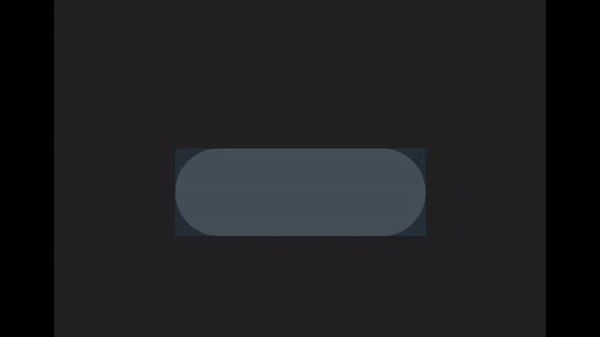


Superb
ReplyDelete